flexbox IE11で起きるバグやずれに立ち向かう
flexboxを使うとレイアウトが楽なんですが、たまにIE11でレイアウトの崩れが発生します。
その時の解決方法を備忘録としてまとめました。
IE11で子要素の画像やテキストの横幅が突き抜ける
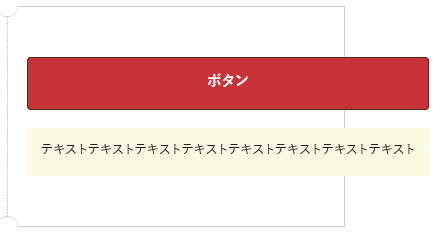
IE11でflexboxのflex-direction: columnを使用した時、子要素の横幅が突き抜ける。
解決方法
親要素にwidth: 100%を指定
.flex{
display: flex;
width: 100%;
flex-direction: column;
}画像の下に大きな隙間ができる
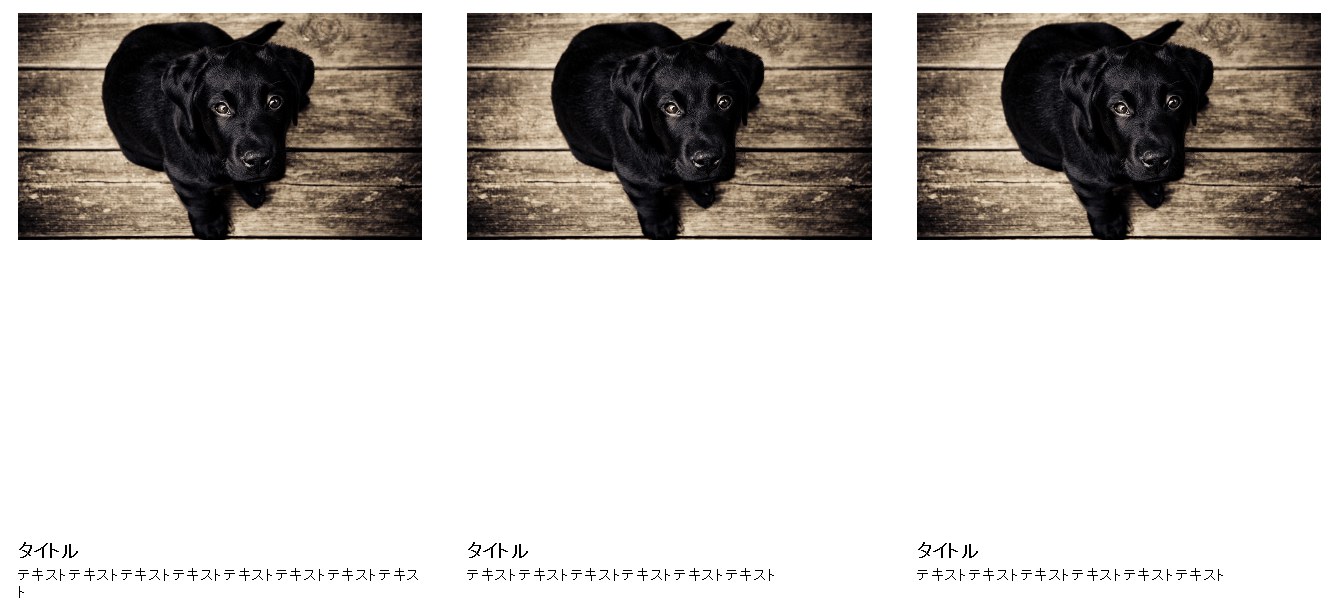
IE11でflex-direction: columnを指定した子要素の中の画像の下に大きな隙間ができる。
解決方法
子要素にflex: 0 0 autoを指定で解決
<div class="flex">
<figure class="image"><img src="" alt=""></figure>
</div>.flex {
display: flex;
flex-direction: column;
}
.flex .image{
flex: 0 0 auto; /*または min-height: 0%;*/
}