CSS 画像の上に文字や画像を重ねる 左上/右上/左下/右下/中央
CSSを使って画像の上に文字や画像を重ねるには重ねる側にposition:absoluteを使えば実現できます。
ポイントになるCSSはpositionです。position:relativeで重ねる座標の基準を作り、position:absoluteで重ねる位置を設定します。基本さえ覚えてしまえばそこまで難しくはありません。
デモ
See the Pen
by kura (@kuranopen)
on CodePen.
左上にテキストを重ねる
HTML
<div class="box">
<img src="https://picsum.photos/id/237/960/540">
<p class="top-left">左上テキスト</p>
</div>
CSS
.box{
position: relative;
}
.top-left {
position: absolute;
top: 25px;
left: 25px;
}
position: relative;で重ねるテキストの設置位置がdivのなか基準になりますtopleftで位置を調整します
右上にテキストを重ねる
HTML
<div class="box">
<img src="https://picsum.photos/id/237/960/540">
<p class="top-right">右上テキスト</p>
</div>
CSS
.box{
position: relative;
}
.top-right {
position: absolute;
top: 25px;
right: 25px;
}
position: relative;で重ねるテキストの設置位置がdivのなか基準になりますtoprightで位置を調整します
左下にテキストを重ねる
HTML
<div class="box">
<img src="https://picsum.photos/id/237/960/540">
<p class="bottom-left">左下テキスト</p>
</div>
CSS
.box{
position: relative;
}
.bottom-left {
position: absolute;
bottom: 25px;
left: 25px;
}
position: relative;で重ねるテキストの設置位置がdivのなか基準になりますbottomleftで位置を調整します
右下にテキストを重ねる
HTML
<div class="box">
<img src="https://picsum.photos/id/237/960/540">
<p class="bottom-right">右下テキスト</p>
</div>
CSS
.box{
position: relative;
}
.bottom-right {
position: absolute;
bottom: 25px;
right: 25px;
}
position: relative;で重ねるテキストの設置位置がdivのなか基準になりますbottomrightで位置を調整します
中央にテキストを重ねる
HTML
<div class="box">
<img src="https://picsum.photos/id/237/960/540">
<p class="center">天地中央テキスト</p>
</div>
CSS
.box{
position: relative;
}
.center {
position: absolute;
top: 50%;
left: 50%;
transform: translate(-50%, -50%);
}
position: relative;で重ねるテキストの設置位置がdivのなか基準になります.centerのCSSで天地中央設置になります