WordPress タクソノミーのターム情報を取得して表示する ID/名称/スラッグ
WordPressのget_terms()を使ってタームスラッグからタクソノミーのターム名やID、スラッグなどの情報を取得して表示する方法を解説します。
使い方としては、タームの情報を表示させたいときなどに使用します。
実装コード
- タクソノミー food
- ターム ramen
<?php
$terms = get_terms( 'food', array('slug' => 'ramen'));
$term = $terms[0];
echo $term->term_id; //タームIDを表示
echo $term->slug; //タームスラッグを表示
echo $term->name; //ターム名を表示
?>
※現在の記事のターム情報を取得する場合はget_the_termsを使用。以下実装コード
<?php
$terms = get_the_terms($post->ID, 'food');
$term = $terms[0];
$term->term_id;
?>
使用例
ターム所属のタクソノミーIDを表示
<?php
$terms = get_terms( 'food', array('slug' => 'ramen'));
$term = $terms[0];
echo $term->term_taxonomy_id;
?>
ターム所属のタクソノミースラッグを表示
<?php
$terms = get_terms( 'food', array('slug' => 'ramen'));
$term = $terms[0];
echo $term->taxonomy;
?>
タームの説明を表示
<?php
$terms = get_terms( 'food', array('slug' => 'ramen'));
$term = $terms[0];
echo $term->description;
?>
タームの親タームIDを表示
<?php
$terms = get_terms( 'food', array('slug' => 'ramen'));
$term = $terms[0];
echo $term->parent;
?>
タームの記事数を表示
<?php
$terms = get_terms( 'food', array('slug' => 'ramen'));
$term = $terms[0];
echo $term->parent;
?>
補足
現在の記事のターム一覧を表示
<?php
$terms = get_the_terms($post->ID, 'food');
foreach($terms as $term){
echo $term->name;
echo $term->slug;
}
?>
get_terms() 使い方
<?php $terms = get_terms( $taxonomies, $args ); ?>
- 第一引数 タクソノミースラッグを指定。複数可
- 第二引数 オプションを指定
参考)関数リファレンス/get terms – WordPress Codex 日本語版
デザインを本で学びたい人向けの記事
Wordpress デザイナーの私的メモ帳
設計編
基本
投稿関連
固定ページ関連
カテゴリー関連
タクソノミー、ターム関連
テンプレート作成
- category.php カテゴリー専用テンプレートを作る
- archive.php カスタム投稿タイプ専用テンプレートを作る
- taxonomy.php カスタムタクソノミー、タームページを作る
- get_template_part() 外部ファイル・テンプレートを読み込む